


  |  | ||
This section explains how to change a program name.
Make sure that the machine is in facsimile mode and the standby display is shown.
If the standby display is not shown, press the [Facsimile] key.
Press the [Program] key.
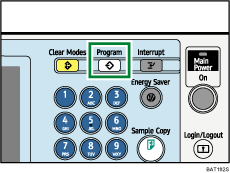
Press [Change Name].
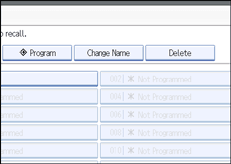
Select the program number of the name you want to change.
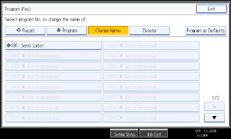
Enter a new program name, and then press [OK].
The standby display appears.
Press [Cancel] to cancel the change.