Using a Program
This section explains how to recall and use a registered program.
![]() Make sure that the machine is in facsimile mode and the standby display is shown.
Make sure that the machine is in facsimile mode and the standby display is shown.
If the standby display is not shown, press the [Facsimile] key.
![]() Place the original.
Place the original.
![]() Press the [Program] key.
Press the [Program] key.
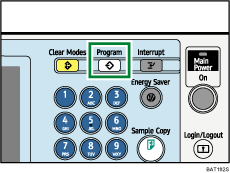
![]() Confirm that [Recall] is selected, and press the registered program number.
Confirm that [Recall] is selected, and press the registered program number.
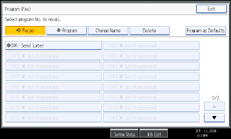
The standby display appears.
The programmed fax number appears and the registered settings are recalled.
![]() Press the [Start] key.
Press the [Start] key.
The machine starts to scan the original.
Then, transmission starts with the recalled transmission settings.
![]()
Using the program causes the previous settings to be cleared.
If you have no programmed destinations or scan settings as programs, select the program number, and then enter the fax number of the destination and select the scan settings you require.

