Reception File Print Qty per Sender
This section describes how to specify Reception File Print Qty.
Specify when programming a Special Sender.
![]() Press [RX File Print Qty per Sender].
Press [RX File Print Qty per Sender].
![]() Press [Number of Sets].
Press [Number of Sets].
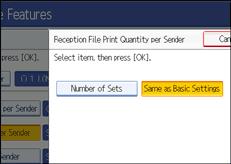
![]() Enter the print quantity using the number keys, and then press [OK].
Enter the print quantity using the number keys, and then press [OK].
![]()
Selecting [Same as Basic Settings] will result in the same setting made for “RX File Print Qty” of “Reception Settings”.
If you make a mistake, press [Clear] or the [Clear/Stop] key before pressing [OK], and then try again.

