Sending Stored Documents
The machine sends documents stored with the facsimile function in the Document Server.
The documents stored in the Document Server can be sent again and again until they are deleted. Once sent, documents are stored in the Document Server. Therefore, you can send them in just one operation without having to set your originals again.
![]()
Store the documents to be sent in advance. You can program a password for this function. You can change the user names, file names, and passwords of stored documents.
You cannot use the following transmission methods:
Immediate Transmission
Parallel Memory Transmission
On Hook Dial
Manual Dial
![]() Press [Select Stored File].
Press [Select Stored File].
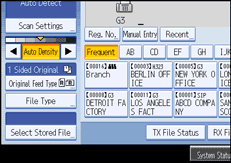
![]() Select the documents to be sent.
Select the documents to be sent.
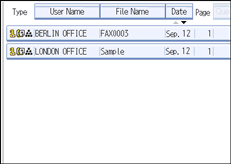
When multiple documents are selected, they are sent in the order of selection.
Press [Queue] to arrange the order of the documents to be sent.
Press [File Name] to place the documents in alphabetical order.
Press [User Name] to place the documents in order by programmed user name.
Press [Date] to place the documents in order of programmed date.
To view details about stored documents, press [Details].
Press the Thumbnails key to switch the screen to thumbnail display.
![]() If you select a document with a password, enter the password, and then press [OK].
If you select a document with a password, enter the password, and then press [OK].
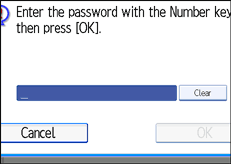
If the document does not have a password, proceed to step 4.
![]() When you want to add your originals to stored documents and send them all at once, press [Original
When you want to add your originals to stored documents and send them all at once, press [Original ![]() Stored File] or [Stored file
Stored File] or [Stored file ![]() Original].
Original].
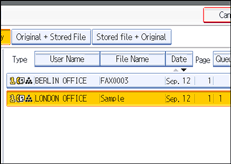
When sending only stored documents, proceed to step 5.
When [Original ![]() Stored File] is pressed, the machine sends the originals, and then stored files. When [Stored file
Stored File] is pressed, the machine sends the originals, and then stored files. When [Stored file ![]() Original] is pressed, the machine sends the stored files, and then originals.
Original] is pressed, the machine sends the stored files, and then originals.
![]() Press [OK].
Press [OK].
![]() Specify the destination, and then press the [Start] key.
Specify the destination, and then press the [Start] key.
To add an original to stored documents, place the original, and then select any scan settings you require.
The added originals are not stored.
![]()
You can send only documents saved with the facsimile function in the Document Server. You cannot send documents stored in the Document Server using the copy, printer, or scanner functions.
The specified documents are sent with the scan settings made when they were stored.
To see details of the selected document, press [Details]. To return to the display in step 2, press [Exit].
For the maximum values of the following items, see “Maximum Values”.
Number of stored documents you can specify at a time
Number of stored pages you can send in one operation

