Displaying the destination prior to transmission
To prevent documents being sent to the wrong destination, you can configure the machine to display the destination again after it has been entered and before the file is sent.
If you want to enable this function, contact your service representative.
Note that the entered destination will not be displayed again if you are using any of the following to perform transmission:
On Hook Dial
Manual Dial
the Simplified Display
![]() Specify the destination.
Specify the destination.
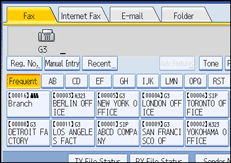
If you make a mistake, press [Clear], and then enter the number again.
![]() Press the [Start] key.
Press the [Start] key.
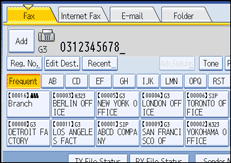
Displays the destination and the transmission settings.
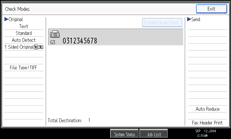
To change the destination, press [Exit], and then specify the destination again.
![]() Press the [Start] key again.
Press the [Start] key again.
Transmission starts.
After transmission, the standby display appears.

