


  |  | ||
Erases the edge margin of the original image.
Press [Edit / Color].
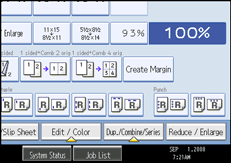
Press [Erase].
Press [Erase Center / Border].
Press [Erase Border].
Press [Same Width].
Specify an erase border width with [![]() ] and [
] and [![]() ].
].
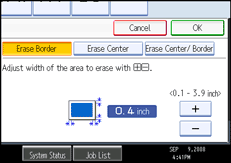
Pressing [![]() ] or [
] or [![]() ] changes the width in increments of 1 mm (0.1 inches). Pressing and holding down the relevant key changes the width in increments of 10 mm (1 inches).
] changes the width in increments of 1 mm (0.1 inches). Pressing and holding down the relevant key changes the width in increments of 10 mm (1 inches).
Press [OK] twice.
![]()
To change the value you entered, press [![]() ] and [
] and [![]() ], and then specify a new value.
], and then specify a new value.