Registering the adjusted color balance
Register adjusted color balance settings so that you can use them later.
![]() Adjust the color balance.
Adjust the color balance.
![]() Press [Program Color Balance].
Press [Program Color Balance].
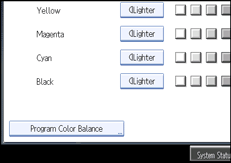
![]() Press [Program].
Press [Program].
![]() Select a program number (1-3).
Select a program number (1-3).
The color balance setting will be registered in the selected number.
![]() Press [OK] twice.
Press [OK] twice.
![]()
If you select the program number key where
 is displayed, the previously registered settings will be overwritten.
is displayed, the previously registered settings will be overwritten.For details about how to adjust the color balance, see “Color Balance”.

