
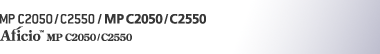

 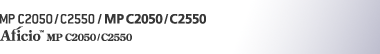 |  | ||
Questa sezione elenca le impostazioni necessarie per l'utilizzo della funzione stampante o LAN-Fax con un collegamento wireless LAN.
Per ulteriori dettagli sul modo in cui specificare le impostazioni, vedere "Impostazioni interfaccia".
Menu |
Strumenti utente |
Requisiti di impostazione |
|---|---|---|
Impost. interfaccia/Rete |
Indirizzo IPv4 macchina |
Necessario |
Impost. interfaccia/Rete |
Indirizzo gateway IPv4 |
Se richiesta |
Impost. interfaccia/Rete |
Indirizzo IPv6 macchina |
Se richiesta |
Impost. interfaccia/Rete |
Indirizzo gateway IPv6 |
Se richiesta |
Impost. interfaccia/Rete |
Configurazione auto. Stateless Address IPv6 |
Se richiesta |
Impost. interfaccia/Rete |
Configurazione DNS |
Se richiesta |
Impost. interfaccia/Rete |
Configurazione DDNS |
Se richiesta |
Impost. interfaccia/Rete |
IPsec |
Se richiesta |
Impost. interfaccia/Rete |
Nome dominio |
Se richiesta |
Impost. interfaccia/Rete |
Configurazione WINS |
Se richiesta |
Impost. interfaccia/Rete |
Protocollo attivo |
Necessario |
Impost. interfaccia/Rete |
Protocollo di consegna NCP |
Se richiesta |
Impost. interfaccia/Rete |
Tipo frame NW |
Se richiesta |
Impost. interfaccia/Rete |
Nome computer SMB |
Se richiesta |
Impost. interfaccia/Rete |
Gruppo di lavoro SMB |
Se richiesta |
Impost. interfaccia/Rete |
Tipo LAN |
Necessario |
Impost. interfaccia/Rete |
Consenti comunicazione SNMPv3 |
Se richiesta |
Impost. interfaccia/Rete |
Consenti comunicazione SSL/TLS |
Se richiesta |
Impost. interfaccia/Rete |
Nome Host |
Se richiesta |
Impost. interfaccia/Rete |
Nome macchina |
Se richiesta |
Impost. interfaccia/Wireless LAN |
Modo comunicazione |
Necessario |
Impost. interfaccia/Wireless LAN |
Canale Ad-hoc |
Se richiesta |
Impost. interfaccia/Wireless LAN |
Impostazione SSID |
Se richiesta |
Impost. interfaccia/Wireless LAN |
Metodo sicurezza |
Se richiesta |
![]()
Per l'impostazione del Protocollo attivo, assicurarsi che il protocollo che si desidera utilizzare sia impostato su [Attivo].
Quando è installata la scheda di interfaccia wireless LAN, vengono visualizzati [Wireless LAN] e [Tipo LAN]. Se sia Ethernet che wireless LAN sono collegati, l'interfaccia selezionata ha la precedenza.