Adjusting the Colour Registration
When the machine is moved, or when printing repeatedly for some time, registration shifting might occur. By performing colour registration adjustment, you can maintain optimum print results.
![]() Press the [User Tools / Counter] key.
Press the [User Tools / Counter] key.
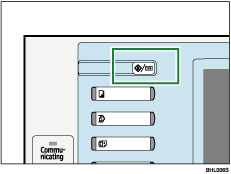
![]() Press [Maintenance].
Press [Maintenance].
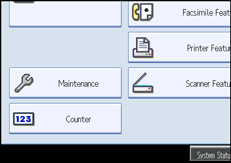
![]() Press [Colour Registration].
Press [Colour Registration].
![]() Press [OK].
Press [OK].
Auto colour registration takes about fifty seconds. When it is completed, the display returns to the colour registration menu.
![]() When you have made all the settings, press the [User Tools / Counter] key.
When you have made all the settings, press the [User Tools / Counter] key.
The initial display is shown.

