


  |  | ||
If you want to check the contents of a file that is stored in memory and not yet sent, use this procedure to print it out.
Press [Change TX / Info].
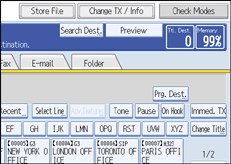
Press [Check / Stop Transmission File].
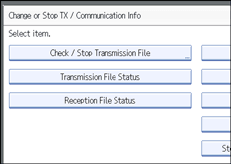
Select the file you want to print.
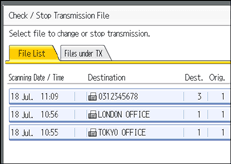
If multiple destinations were specified, only the number of the destinations that have not received the document you sent is shown.
Press [Print].
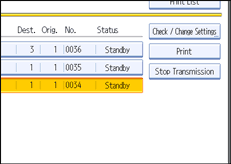
If you want two-sided printing, press [Print on 2 Sides].
To cancel printing, press [Cancel]. The display returns to that of step 4.
Press the [Start] key.
To cancel printing after pressing the [Start] key, press [Stop Printing]. The display returns to that of step 4.
Repeat from step 3, if you want to print another file.
Press [Exit] twice.
The standby display appears.
![]()
You can also print files that have not been successfully transmitted.