


  |  | ||
Select a line port or protocol to be used for standard fax or IP-Fax transmission.
When the extra G3 interface unit is installed, you can connect to a maximum of three ports.
![]()
To add more fax lines, the optional extra G3 interface unit is required.
G3
G3 is selected after power up or when the machine is reset. If you install the extra G3 interface unit, you can select "G3-1", "G3-2", "G3-3", or "G3 Auto" depending on the number of the installed unit.
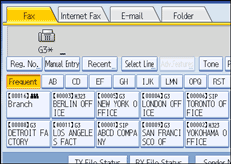
Multi-port
When the extra G3 interface unit is installed, communications can take place simultaneously through three lines at once.
The following list shows protocol combinations available for each line type.
Option |
Available line types |
Available protocol combinations |
|---|---|---|
Without option |
PSTN |
G3 |
Extra G3 interface unit |
PSTN |
G3 |
Extra G3 interface unit |
PSTN |
G3 |
IP-Fax
When sending an IP-Fax, select either "SIP" or "H.323" as the protocol.
To display "SIP" and "H.323" on the screen, make the settings in "Initial Settings" in the Facsimile Features menu. If you are using SIP, specify "Enable SIP" and "SIP Settings". If you are using H.323, specify "Enable H.323" and "H.323 Settings". For details about these settings, see "Initial Settings".
Ask your administrator whether you should select "SIP" or "H.323" as the protocol.
Press [Select Line].
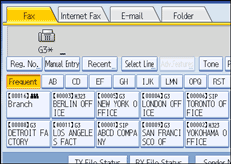
Select the line you want to use.
If you select "G3 Auto", the machine will use any available line. This increases efficiency.
When one optional extra G3 unit is installed
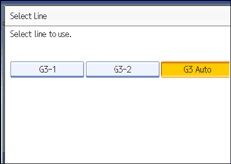
When two optional extra G3 units are installed
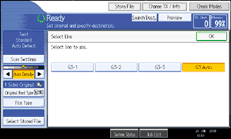
When H.323/SIP are set to "On"
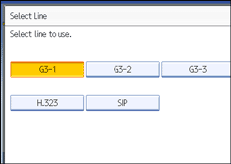
Press [OK].
The standby display appears.
![]()
When you install the extra G3 interface unit, you can specify the line port home position. See "Setting Transmission Function Defaults".
When sending a fax, you can select the line port if dialing with the number keys.
A maximum of three simultaneous communications are possible. You cannot perform three Immediate Transmissions simultaneously.
If three communications are in progress, the display shows the first communication that was initiated.