


  |  | ||
Only the area in the specified size is scanned regardless of the actual size of a placed original.
![]()
You must first register the sizes of the originals that you want to scan in "Program / Change / Delete Scan Size" on the Facsimile Features menu. See "Scan Settings".
Press [Scan Settings].
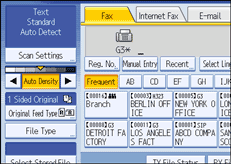
Press [Scan Size].
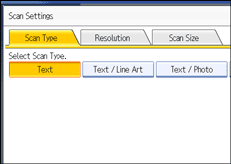
Press [Area 1] or [Area 2].
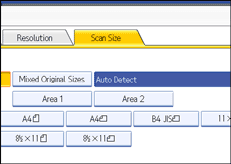
Press [OK].
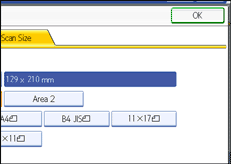
The specified size appears above [Scan Settings].
To cancel the selected scan size, select [Auto Detect] before pressing [OK].