


  |  | ||
On this screen you can check the destination, transmission mode, and other transmission settings before transmission.
Press [Check Modes], and then check the transmission settings.
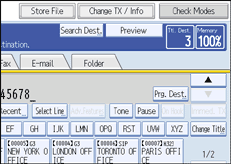
The following display appears.
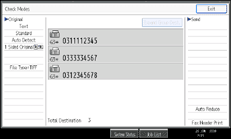
After checking the settings on the display, press [Exit].
![]()
To prevent users sending files to the wrong destination, you can configure the machine to display the destination again for users to confirm, or to require users to enter the destination twice. To use this function, contact your sales or service representative. For details, see "Preventing Transmission to the Wrong Destination".