Setting Transmission Function Defaults
You can specify the default values of document transmission function settings.
“Default” refers to the value of a setting on the initial display when the machine is first turned on or when modes are cleared.
The following procedure allows you to specify the default values only of settings that can be changed from the initial display.
You can specify default values for the following settings:
Memory Transmission/Immediate Transmission, transmission type, Scan Type, Resolution, Scan Size, Mixed Original Sizes, Auto Density, Manual Density, Original Orientation, Original Settings, Stamp, Select Line, Send Later, Reception Notice, BCC Transmission, E-mail TX Results, Text, Standard Message, Auto Reduce, Label Insertion, Closed Network, SUB Code Transmission, SEP Code Reception, Fax Header Print, TX Status Report, Store File, File Type, Preview before transmission
![]() On the initial display, configure a setting with the default value you want to specify.
On the initial display, configure a setting with the default value you want to specify.
![]() Press the [Program] key.
Press the [Program] key.
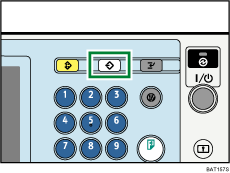
![]() Press [Program as Defaults].
Press [Program as Defaults].
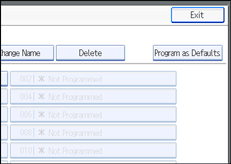
![]() Press [Program].
Press [Program].
![]() When a confirmation message appears, press [Yes].
When a confirmation message appears, press [Yes].
The value currently specified for the setting becomes the default.
![]()
To restore the factory default settings for the settings on the initial display, press [Restore Factory Defaults].
You can set the default settings of the normal and simplified screens separately.

