Reproduction Ratio
This section describes the user tools in the Reproduction Ratio menu under Copier / Document Server Features.
Default settings are shown in bold type.
Shortcut Reduce/Enlarge
You can register up to three frequently used Reduce / Enlarge ratios other than the fixed Reduce / Enlarge ratio and have them shown on the initial display. You can also change registered Reduce / Enlarge ratios.
When you select [User Reduce/Enlarge Ratio], the ratio can be set from 25.0 to 400.0%, using the number keys.
The default setting for "F1" is 71% (Metric version) / 73% (Inch version).
The default setting for "F2" is 141% (Metric version) / 155% (Inch version).
The default setting for "F3" is 93%.
Reproduction Ratio
Specify the enlargement and reduction ratios that appear if [Reduce / Enlarge] is pressed on the copier screen.
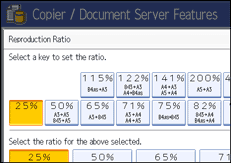
Metric version
25%
A3
 A5, B4JIS
A5, B4JIS  B6JIS (50%)
B6JIS (50%)A3
 8"
8" 13" (65%)
13" (65%)A3
 A4, A4
A4, A4  A5 (71%)
A5 (71%)B4JIS
 8"
8" 13" (75%)
13" (75%)B5JIS
 A5, B4JIS
A5, B4JIS  A4 (82%)
A4 (82%)93%
B4JIS
 A3 (115%)
A3 (115%)8"
 13"
13"  A3, A4
A3, A4  B4JIS (122%)
B4JIS (122%)A4
 A3, A5
A3, A5  A4 (141%)
A4 (141%)A5
 A3 (200%)
A3 (200%)400%
User R / E Ratio (25-400%)
Inch version
25%
11"
 17"
17"  51/2"
51/2" 81/2" (50%)
81/2" (50%)11"
 17"
17"  81/2"
81/2" 11" (65%)
11" (65%)11"
 15"
15"  81/2"
81/2" 11" (73%)
11" (73%)81/2"
 14"
14"  81/2"
81/2" 11" (78%)
11" (78%)81/2"
 13"
13"  81/2"
81/2" 11" (85%)
11" (85%)93%
81/2"
 14"
14"  11"
11" 17" (121%)
17" (121%)81/2"
 11"
11"  11"
11" 17" (129%)
17" (129%)51/2"
 81/2"
81/2"  81/2"
81/2" 14" (155%)
14" (155%)51/2"
 81/2"
81/2"  11"
11" 17" (200%)
17" (200%)400%
User R / E Ratio (25-400%)
Reduce/Enlarge Ratio Priority
You can set the ratio that has priority when [Reduce / Enlarge] is pressed.
The default setting is 71% (Metric version) / 73% (Inch version).
Ratio for Create Margin
You can set a Reduce / Enlarge ratio when registering Create Margin in a shortcut key.
Enter a ratio using number keys (in the range of 90 to 99%).
The default setting is 93%.

