Changing the colour balance
Changes the settings stored in colour balance programs.
![]() Press [Edit / Colour].
Press [Edit / Colour].
![]() Press [Colour], and then press [Adjust Colour].
Press [Colour], and then press [Adjust Colour].
![]() Press [Colour Balance], and then press [Program Colour Balance].
Press [Colour Balance], and then press [Program Colour Balance].
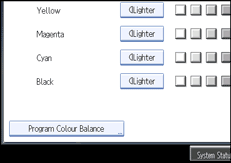
![]() Select the program number (1-3) to be changed.
Select the program number (1-3) to be changed.
The programmed colour balance appears.
![]() Change the registered settings.
Change the registered settings.
![]() Press [Program Colour Balance].
Press [Program Colour Balance].
![]() Press [Program], and then press the program number to be overwritten.
Press [Program], and then press the program number to be overwritten.
![]() Press [Yes].
Press [Yes].
The program is overwritten.
![]() Press [OK] twice.
Press [OK] twice.

