


  |  | ||
You can specify a password for the stored file.
![]()
Do not forget the password. If you forget it, consult the system administrator of the machine.
By specifying a password, you can ensure that only the people who know the password can view the file.
Press [Store File].
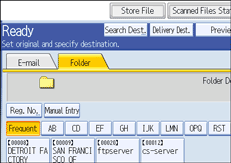
The Store File screen appears.
Press [Password].
Using the number keys, enter a four to eight-digit number.
Press [OK].
Enter the same number again using the number keys.
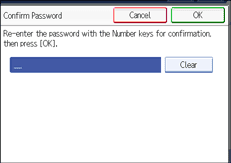
Press [OK] twice.