


  |  | ||
Select the destination from the machine's address book using its registration number.
Press [Reg. No.].
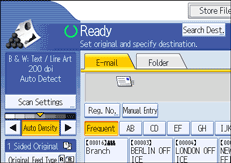
Using the number keys, enter the five-digit registration number assigned to the required destination.
If the entered number is less than five digits, press the [![]() ] key after the last number.
] key after the last number.
Example: To enter 00003
Press the [3] key, and then press the [![]() ] key.
] key.
By pressing [Change], you can change the selected destination.
Press [OK].