


  |  | ||
Use this function to print multiple images on the specified paper.
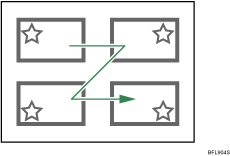
The number of images that can be printed on one page are as follows:
Paper size |
Number of images that can be specified |
|---|---|
2L (5 × 7 in) |
2, 4, 8, 9 |
Postcard |
2, 4 |
100 mm × 150 mm |
2, 4 |
4 × 6 in |
2, 4, 8, 9 |
8 × 10 in |
2, 4, 8, 9, 16, 25, 32 |
Letter (81/2 × 11 in) |
2, 4, 8, 9, 16, 25, 32 |
11 × 17 in |
2, 4, 8, 9, 16, 25, 32, 49, 64 |
A3 |
2, 4, 8, 9, 16, 25, 32, 49, 64 |
A4 |
2, 4, 8, 9, 16, 25, 32 |
A5 |
2, 4, 8, 9, 16 |
A6 |
2, 4, 8 |
B4 |
2, 4, 8, 9, 16, 25, 32, 36, 49 |
B5 |
2, 4, 8, 9, 16, 25 |
B6 |
2, 4, 8, 9 |
The number and arrangement of images that can be specified are as follows:
Number of images |
Vertical images × horizontal images |
Paper orientation |
|---|---|---|
2 |
2 × 1 |
|
4 |
2 × 2 |
|
8 |
4 × 2 |
|
9 |
3 × 3 |
|
16 |
4 × 4 |
|
25 |
5 × 5 |
|
32 |
8 × 4 |
|
36 |
6 × 6 |
|
49 |
7 × 7 |
|
64 |
8 × 8 |
|
![]()
A form feed may be inserted between images depending on the digital camera in use.
Printing in the specified way may not be possible depending on the specification for the number of images to be printed.