


  |  | ||
This section describes how to change the settings of User Tools.
![]()
If Administrator Authentication Management is specified, contact your administrator.
Press the [User Tools/Counter] key.
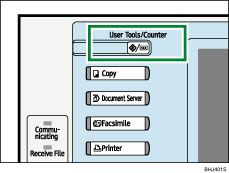
Press [System Settings].
Select the user tool you want to change.
Change settings by following instructions on the display, and then press [OK].
![]()
To cancel changes made to settings and return to the initial display, press the [User Tools/Counter] key.
For details about specifying System Settings, see "System Settings".
For details about specifying other settings such as adjusting colour registration, adjusting gradation, setting plain paper, changing the language, checking enquiry and counter, see "Other User Tools", About This Machine.