
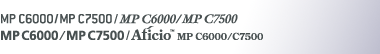

 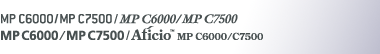 |  | ||
Polecenie "ifconfig" umożliwia konfigurowanie interfejsu TCP/IP (adres IP, maska podsieci, adres rozsyłania, adres bramy domyślnej) dla drukarki.
Przeglądanie ustawień
msh> ifconfig
Konfiguracja protokołu IPv4
msh> ifconfig "interface_name" "parameter" "address"
Jeśli nazwa interfejsu nie została wpisana, automatycznie zostanie ustawiony interfejs Ethernet.
wlan może być określony tylko wtedy, gdy zainstalowany jest interfejs IEEE 802.11.
Nazwa interfejsu |
Konfigurowany interfejs |
|---|---|
ether |
Interfejs Ethernet |
wlan |
Interfejs IEEE 802.11 |
Poniższy przykład pokazuje, jak skonfigurować adres IPv4 192.168.15.16 dla interfejsu Ethernet.
msh> ifconfig ether 192.168.15.16
Konfiguracja protokołu IPv6
msh> ifconfig ether inet6 "interface_name" "printer_name"
Poniższy przykład pokazuje, jak skonfigurować adres IPv6 2001:DB8::100 z prefiksem o długości 64 dla interfejsu Ethernet.
msh> ifconfig ether inet6 2001:DB8::100 64
Konfigurowanie maski sieciowej
msh> ifconfig "interface_name" netmask "address"
Poniższy przykład pokazuje, jak skonfigurować maskę podsieci 255.255.255.0 dla interfejsu Ethernet.
msh> ifconfig ether netmask 255.255.255.0
Konfigurowanie adresu rozsyłania
msh> ifconfig "interface_name" broadcast "address"
Zmiana interfejsu
msh> ifconfig "interface" up
W przypadku korzystania z opcjonalnego modułu interfejsu IEEE 802.11 można wybrać interfejs Ethernet lub IEEE 802.11.
![]()
W celu uzyskania powyższych adresów, należy skontaktować się z administratorem sieci.
Jeśli nie można uzyskać ustawianych adresów, należy użyć konfiguracji domyślnej.
Adres IP, maska podsieci i adres rozsyłania są takie same, jak te dla interfejsów Ethernet i IEEE 802.11.
Konfiguracja TCP/IP jest taka sama zarówno dla interfejsu Ethernet, jak i IEEE 802.11. Jeśli interfejsy zostają zmienione, nowy interfejs dziedziczy konfigurację.
Użyj "0x" jako dwóch pierwszych liter adresu szesnastkowego.