
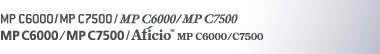

 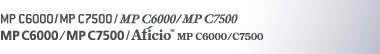 |  | ||
Gebruik de opdracht "wsmfp" om de instellingen voor WS-MFP weer te geven en te configureren.
Toon instellingen
msh> wsmfp
Instellingen opmerkingen
msh> wsmfp comments “comment”
Als u geen opmerking specificeert, wordt de huidige instelling weergegeven.
Locatieconfiguratie
mah> wsmfp location “location”
Als u geen opmerking specificeert, wordt de huidige instelling weergegeven.
Presentatie URL-configuratie
msh> wsmfp url “URL”
Voer de URL-string in in "URL".
WS-Apparaat TCP-poortconfiguratie
msh> wsmfp devport “port_number”
Standaardinstelling is 53000.
WS-Printer TCP-poortconfiguratie
msh> wsmfp prnport “port_number”
Standaardinstelling is 53001.
Time-outconfiguratie
msh> wsmfp prntimeout [30-65535]
De standaardinstelling is 900 seconden.
Opmerkingen initialisatie
msh> wsmfp clear comments
Locatie initialiseren
msh> wsmfp clear location
Initialisatie URL-Presentatie
msh> wsmfp clear url