
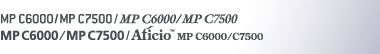

 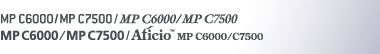 |  | ||
Das Bild kann zentriert auf das Papier kopiert werden.
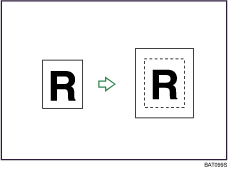
![]()
Der Bypass steht bei dieser Funktion nicht zur Verfügung.
Die Vorlagenformate und -ausrichtungen, die Sie mit dieser Funktion verwenden können, sind wie folgt:
Metrische Version
Vorlagenposition |
Vorlagenformat und -ausrichtung |
|---|---|
Vorlagenglas |
A3 |
ADF |
A3 |
Zoll-Version
Vorlagenposition |
Vorlagenformat und -ausrichtung |
|---|---|
Vorlagenglas |
11 × 17 |
ADF |
A3 |
Das Papierformat auswählen.
Drücken Sie [Bearbeiten/Farbe].
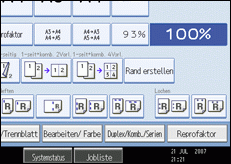
Drücken Sie auf [Bild bearbeiten].
Drücken Sie auf [Zentrieren].
Drücken Sie auf [OK].