檢查模式
本節介紹顯示的項目及如何顯示檢查模式畫面。
用檢查模式畫面檢查掃描及傳送的設定。
按[檢查模式]將畫面從初始掃描器畫面切換至檢查模式畫面。
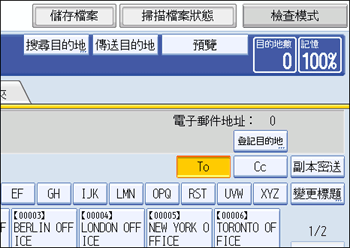
檢查模式
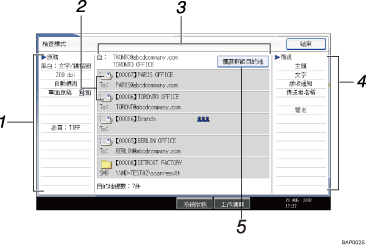
原稿
顯示掃描設定、原稿輸入類型和其它掃描設定。
傳送功能圖示
顯示使用中傳送功能的圖示。
傳送者和目的地
顯示傳送者和傳送目的地。
(
 )符號表示群組目的地。
)符號表示群組目的地。(
 )符號表示可接收加密電子郵件的目的地。
)符號表示可接收加密電子郵件的目的地。傳送
顯示如傳送者和主旨等傳送設定。
[延伸群組目的地]
當群組被指定為目的地時,按此鍵顯示群組的成員。
本節介紹顯示的項目及如何顯示檢查模式畫面。
用檢查模式畫面檢查掃描及傳送的設定。
按[檢查模式]將畫面從初始掃描器畫面切換至檢查模式畫面。
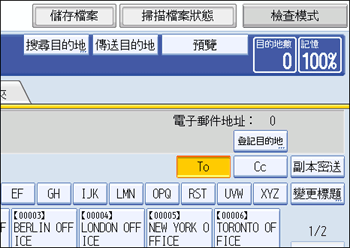
檢查模式
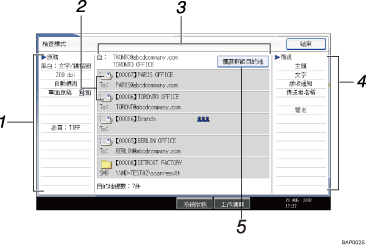
原稿
顯示掃描設定、原稿輸入類型和其它掃描設定。
傳送功能圖示
顯示使用中傳送功能的圖示。
傳送者和目的地
顯示傳送者和傳送目的地。
(![]() )符號表示群組目的地。
)符號表示群組目的地。
(![]() )符號表示可接收加密電子郵件的目的地。
)符號表示可接收加密電子郵件的目的地。
傳送
顯示如傳送者和主旨等傳送設定。
[延伸群組目的地]
當群組被指定為目的地時,按此鍵顯示群組的成員。