


  |  | ||
The following procedure describes how to print a Sample Print file with the PCL 6/5c, RPCS and PostScript 3 printer driver.
![]()
Applications with their own drivers, such as PageMaker, do not support this function.
From an application, select a command to print.
The Print dialog box appears.
Select the printer you want to use in the [Name] list, and then click [Properties].
The printer properties dialog box appears.
In the [Job type:] box, click [Sample Print].
When printing with the PostScript 3 printer driver, click [Sample Print] in the [Job Type:] box on the [Job Log] tab.
In the [User ID:] box, enter a user ID using up to eight alphanumeric characters.
This is used to identify the user. The user ID can be entered using up to eight alphanumeric (a-z, A-Z, 0-9) characters.
Click [Details...], and then enter a User ID in the [User ID:] box.
This is used to identify the user. The user ID can be entered using up to eight alphanumeric (a-z, A-Z, 0-9) characters.
Execute a command to print.
Make sure to set more than two copies.
The Sample Print job is sent to the printer, and the first set is printed.
On the printer's control panel, press [Prt.Jobs].
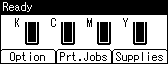
Press the [![]() ] or [
] or [![]() ] key to select [Sample Print Jobs], and then press [Job List].
] key to select [Sample Print Jobs], and then press [Job List].
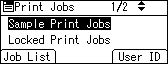
A list of Sample Print files stored in the printer appears.
Depending on the security settings, certain print jobs may not be displayed.
You can print files also by pressing [User ID].
Press the [![]() ] or [
] or [![]() ] key to select the file you want to print, and then press [Print].
] key to select the file you want to print, and then press [Print].
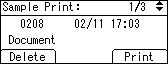
Enter the new number of sets using the scroll keys. You can enter up to 999 sets.
Press the [Escape] key to correct any entry mistakes.
Press [Print].
The remaining sets are printed.
Press [Cancel] to cancel printing.
![]()
When the number of set quantity is changed, the changed quantity is applied to all selected files.
When printing is completed, the stored file will be deleted.
To stop printing after printing has started, press the [Job Reset] key. The file will be deleted.
For details about [User ID], see "Printing from the User ID Screen".