


  |  | ||
The "![]() (B)(C)(D) Press A to open cover and remove paper.". Error message appears when a paper misfeed occurs in the paper feed section.
(B)(C)(D) Press A to open cover and remove paper.". Error message appears when a paper misfeed occurs in the paper feed section.
![]()
The inside of this printer becomes very hot. Do not touch parts labeled "![]() " (indicating a hot surface). Touching these parts will result in burns.
" (indicating a hot surface). Touching these parts will result in burns.
When pulling the paper tray out, be careful not to pull it strongly. If you do, the tray might fall and cause an injury.
![]()
Remove the paper from the bypass tray before opening the front cover.
If a misfeed occurs when using the bypass tray, open the front cover, and then remove the misfed paper.
The inside of this printer becomes very hot. Before removing paper around the fusing unit, wait until the temperature of the covers inside the fusing unit and duplex unit cool down.
Carefully open the printer's front cover (A) of by pulling left and right side levers.
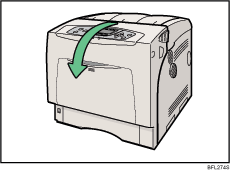
Remove misfed paper slowly.
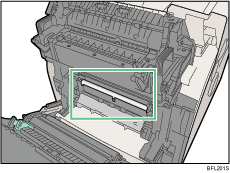
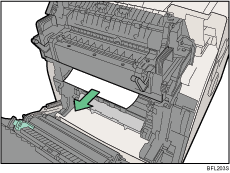
If you cannot find the misfed paper, look inside the printer.
If a misfeed occurs in the output area of the fusing unit, open the output cover by pulling back the levers marked "A1" (left and right on the fusing unit's upper side).
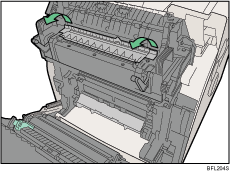
Remove misfed paper slowly.
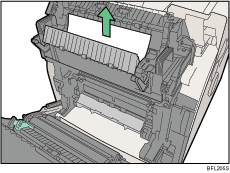
Close the output cover of the fusing unit.
Carefully close the front cover (A).
If the error message remains displayed even you have removed the misfed paper, check the input tray for a paper misfeed.
Pull out the paper tray, and then carefully remove any misfed paper.
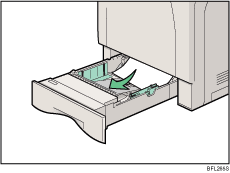
Push in the paper tray. Make sure the tray is securely inserted to avoid paper jams.
![]()
When a paper form the paper tray 3 causes a misfeed, pull out the paper tray 1 and 2 to remove the jammed paper. Pull out the paper tray with force if it is difficult to pull it out completely.
When closing the front cover, push the upper side of the cover firmly. After closing the cover, check that the error is cleared.