


  |  | ||
The dustproof filter is attached to the left side of the printer, as shown.
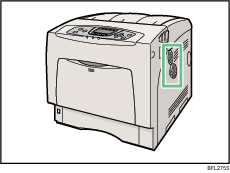
Turn off the power, and then unplug the power cable.
Use the grips on both sides to turn and then remove the dustproof filter cover.
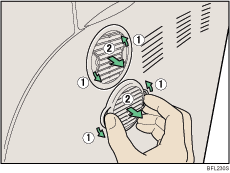
Place the removed dustproof filter cover down on a stable and level surface.
Carefully remove the dustproof filters attached to the filter's cover.
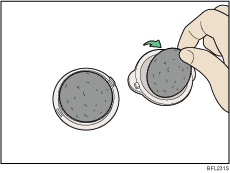
Handle removed dustproof filters with care. If you shake them, dust might scatter.
Attach the new dustproof filters to the covers at a time. The dustproof filters are all the same size.
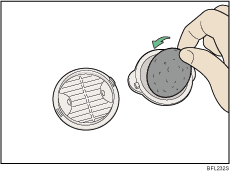
Reattach the dustproof filter covers to the printer one at a time.
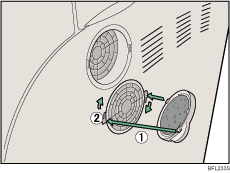
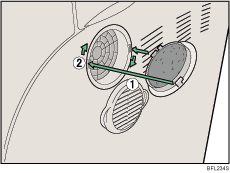
Plug in the power cable, and then turn on the power.