Adding Toner
![]()
Do not incinerate spilled toner or used toner. Toner dust is flammable and might ignite when exposed to an open flame.
Do not store toner, used toner, or toner containers in a place with an open flame. The toner might ignite and cause burns or a fire.
Disposal should take place at an authorized dealer or an appropriate collection site.
![]()
Keep toner (used or unused) and toner containers out of reach of children. If a child swallows toner, consult a doctor immediately.
If toner or used toner is inhaled, gargle with plenty of water and move into a fresh air environment. Consult a doctor if necessary.
If toner or used toner gets into your eyes, flush immediately with large amounts of water. Consult a doctor if necessary.
If toner or used toner is swallowed, dilute by drinking a large amount of water. Consult a doctor if necessary.
Avoid getting toner on your clothes or skin when removing a paper jam or replacing toner. If your skin comes into contact with toner, wash the affected area thoroughly with soap and water.
If toner gets on your clothing, wash with cold water. Hot water will set the toner into the fabric and may make removing the stain impossible.
Our products are engineered to meet high standards of quality and functionality. When purchasing expendable supplies, we recommend using only those specified by an authorized dealer.
Do not open toner containers forcefully. Toner can spill, dirtying your clothes or hands, and possibly resulting in accidental ingestion.
![]()
When removing toner, be careful not to drop it.
Do not forcefully push toner in.
When handling toner, never stand them up on either end or position them upside down.
Store toner in a cool dark place.
Actual printable numbers vary depending on image volume and density, number of pages printed at a time, paper type and size, and environmental conditions such as temperature and humidity. Toner quality degrades over time. You may have to replace the toner prematurely. We recommend you prepare a new toner beforehand.
Toner is a consumable and not covered by warranty. If there is a problem, contact the store where it was purchased.
If cyan, magenta, or yellow toner runs out, you can print in black and white using black toner. Change the color mode setting to Black and White using the printer driver.
If black toner runs out, you cannot print in black and white or color until the black toner is replaced.
When to replace the toner
If any of the toner cartridge indicators on the initial screen appear to show it is empty, replace the indicated toner cartridge.
Replace the toner cartridge if the following message appears on the display:
“![]() Add Toner: (color)”
Add Toner: (color)”
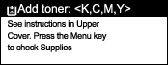
A combination of one to four colors, yellow, magenta, cyan, black, appears in "(color)".
If cyan, magenta, or yellow toner runs out, you can print in black and white using black toner. Change the color mode setting to Black and White using the printer driver.
If black toner runs out, you cannot print in black and white or color until the black toner cartridge is replaced.
![]() Open the top cover by grasping the left and right side handles.
Open the top cover by grasping the left and right side handles.
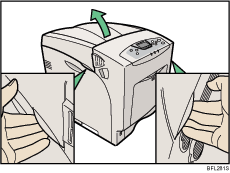
From the back, the toner is installed in the order of yellow (Y), cyan (C), magenta (M), and black (K).
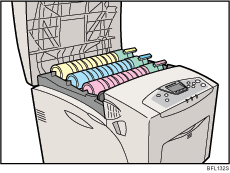
![]() Remove the toner you want to replace.
Remove the toner you want to replace.
Turn the locking lever of the toner towards the triangle mark (![]() ), and then lift out the toner (
), and then lift out the toner (![]() ).
).
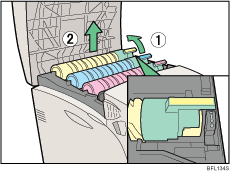
Do not shake the removed toner. Any remaining toner may leak.
Pull the toner out slowly and carefully to prevent leakage.
Place the old toner on paper or some other material to avoid dirtying your workspace.
![]() Take the new toner out of the box.
Take the new toner out of the box.
![]() Shake the toner up and down seven or eight times.
Shake the toner up and down seven or eight times.
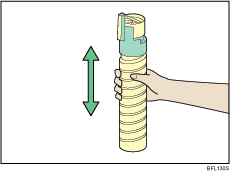
Even distribution of toner within the container improves print quality.
![]() Remove the masking tape from the toner.
Remove the masking tape from the toner.
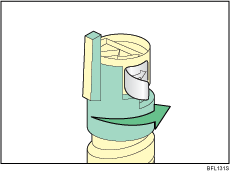
![]() Install the toner. Holding the toner horizontally (
Install the toner. Holding the toner horizontally (![]() ) with the locking lever on the upper side, install the toner bottom first, and then move the locking lever to the triangle mark (
) with the locking lever on the upper side, install the toner bottom first, and then move the locking lever to the triangle mark (![]() ).
).
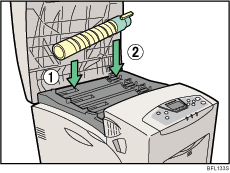
![]() Turn the locking lever to the circle mark. Pull the locking lever toward you, until it locks into place.
Turn the locking lever to the circle mark. Pull the locking lever toward you, until it locks into place.
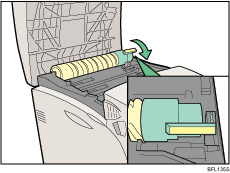
Do not repeatedly install and remove toner. Doing so results in toner leak.
![]() Close the top cover.
Close the top cover.
Wait while the toner loads.
To avoid malfunction, do not turn off the power while “Loading Toner” appears on the display.
![]()
Cooperate with the Toner Recycling Program, whereby are collected used toner. For details, consult with the dealer where you purchased the printer, or with a sales or service representative.

