Display Panel
This section explains configuration using the initial screen of the display panel.
The items are highlighted when selected.
![]()
Do not touch the display panel.
The following screen appears when you turn on the printer.
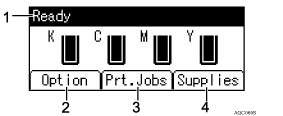
Operational Status or Messages
Displays the printer status or the messages.
[Option]
Press to display the status of options installed in the printer.
[Prt.Jobs]
Press to display print jobs sent from a computer.
[Supplies]
Press to display the menu of supplies for the printer.
![]()
Toner levels are displayed by default. To turn off the toner level display, select [Maintenance]
 [General Settings]
[General Settings]  [Display Supply Info]
[Display Supply Info]  [Off].
[Off].Adjust the brightness if the screen is dark.

