


  |  | ||
![]()
Do not incinerate spilled toner or used toner. Toner dust is flammable and might ignite when exposed to an open flame.
Do not store toner, used toner, or toner containers in a place with an open flame. The toner might ignite and cause burns or a fire.
![]()
Keep toner (used or unused) and the toner cartridge out of reach of children.
If toner or used toner is inhaled, gargle with plenty of water and move into a fresh air environment. Consult a doctor if necessary.
If your skin comes into contact with toner or used toner, wash the affected area thoroughly with soap and water.
If toner or used toner gets into your eyes, flush immediately with large amounts of water. Consult a doctor if necessary.
Disposal should take place at an authorized dealer or an appropriate collection site.
If you dispose of the used toner cartridges yourself, dispose of them according to local regulations.
If toner or used toner is swallowed, dilute by drinking a large amount of water. Consult a doctor if necessary.
Avoid getting toner on your clothes or skin when removing a paper jam or replacing toner. If your skin comes into contact with toner, wash the affected area thoroughly with soap and water.
If toner gets on your clothing, wash with cold water. Hot water will set the toner into the fabric and may make removing the stain impossible.
Keep toner (used or unused) and the toner bottle out of reach of children.
![]()
Do not expose the toner cartridge to light for a long time. Do not leave the front cover open for a long time. If the toner cartridge is exposed to a light for a long time, the toner cartridge might be damaged and print quality might be reduced. Replace the toner cartridge immediately.
The toner cartridge packaged with the printer can print up to 3,000 pages when it is compliant with ISO/IEC 19752 and the image density is set as the factory default. ISO/IEC 19752 is an international standard on measurement of printable pages, set by the International Organization for Standardization.
When handling toner cartridges, never stand them up on either end or position them upside down.
Store toner cartridges in a cool dark place.
Do not use chemical cleaner or organic solvent such as thinner or benzine.
Actual printable numbers vary depending on image volume and density, number of pages printed at a time, paper type and size, and environmental conditions such as temperature and humidity. Toner quality degrades over time. You may have to replace the toner cartridge prematurely. We recommend you prepare a new toner cartridge beforehand.
The new toner cartridge can print up to 7,500 pages.
The life span of pages the toner cartridge can print vary depending on the depletion of toner and the cartridge parts. The actual number of printed pages you can print from a particular toner cartridge depends on the paper type, size, orientation, the contents of your print images, number of printout from a print job, and printing environment conditions. Toner cartridges may need to be changed sooner than indicated above due to deterioration over the period of use.
If the following problems occur even with toner still remaining, the fusing part of the toner cartridge is deteriorated over the period of use. Prepare a new toner cartridge.
Areas of printout are missing.
The print out image is missing or partially blurred.
White streaks appear.
The whole printout is blemished.
Images are blurred.
When to replace the toner cartridge
If the following message appears, approximately 200 sheets can still be printed until the "Replace Print Cartridge" message is displayed:
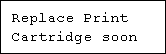
If the following message appears, replace the toner cartridge.
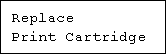
![]()
Do not put the toner cartridge on an unstable or tilted surface.
Be sure to remove the tape completely before installing the new toner cartridge, otherwise the printer might be damaged.
Keep the toner cartridge horizontal when pulling out the toner tape. pulling out the toner with the cartridge upright or tilted can cause printer failure.
Be careful not to get toner dust on your hands or clothes.
Open the front cover by pushing the front cover release button.
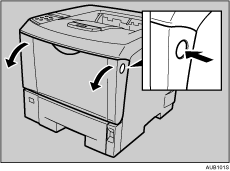
Lift the front side of the toner cartridge, and then pull it out of the printer.
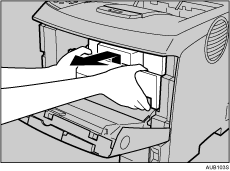
Be sure to put the toner cartridge on a stable, flat surface.
Wipe around the metallic registration roller by turning with a soft damp cloth.
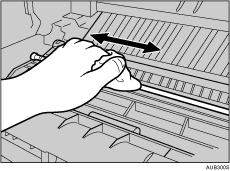
Take the new toner cartridge from the box.
Place the toner cartridge on a flat surface. Pull out the tape inside the unit horizontally while holding the cartridge with one hand as shown in the illustration.
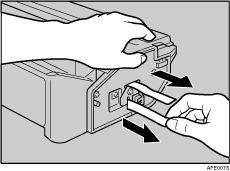
Hold the grips of the cartridge, and then insert it into the printer until it stops.
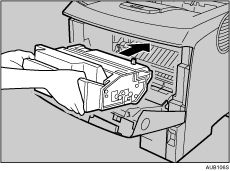
Push down the toner cartridge to settle it in appropriate position.
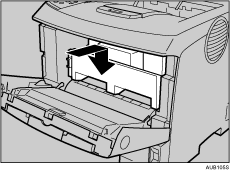
Close the front cover.
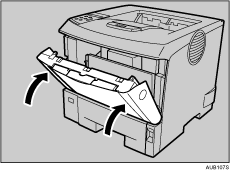
Wait while the toner loads.
To avoid malfunction, do not turn off the power until "Ready" appears on the display.
![]()
Do not shake or shock the toner cartridge after pulling out the toner seal to avoid dirt on paper surfaces, toner spillage, or printer failure.
Please cooperate with the Toner cartridge Recycling Program, whereby are collected used toner cartridges. For details, consult with the store where the printer was purchased or with a sales or service representative.
Do not close the front cover with force. If you cannot close the cover easily, pull out the toner cartridge from the printer and insert it again. After that, close the front cover again.