


  |  | ||
When installing multiple options, install the paper feed unit first.
![]()
Before moving the machine, unplug the power cord from the outlet. If the cord is unplugged abruptly, it could become damaged. Damaged plugs or cords can cause an electrical or fire hazard.
When lifting the paper feed unit, hold the bottom of it, and then lift it slowly. Lifting it carelessly or dropping it may cause an injury.
The printer weighs about 17 kg (37.5 lb.). When lifting the machine, use the inset grips on both sides. Otherwise the printer could break or cause injury if dropped.
![]()
Do not slide out more than one paper tray at a time. Fully extending more than one full tray at a time can cause the machine to topple over.
Check the printer nameplate to confirm the model code.
Before using the new paper feed unit, you must make settings in the printer driver.
Check the package contains the following:
Paper Feed Unit (including a paper tray)
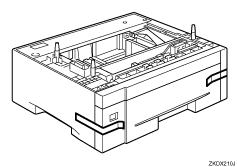
Turn off the power of the printer, and then unplug the printer's power cable and the interface cable.
Remove the adhesive tape from the paper feed unit.
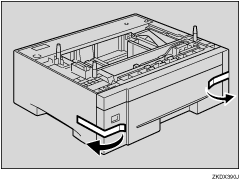
Align the holes over the pins, and then lower the printer gently onto the paper feed unit.
There are three pins on the top of the paper feed unit that point straight up. On the bottom of the printer, there are three holes.
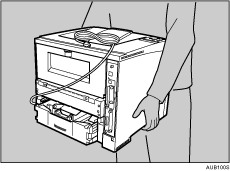
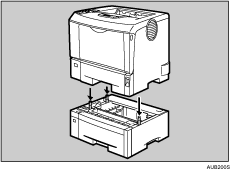
Attach the interface cable to the printer.
Plug the printer's power cord back into the wall outlet, and then turn on the power.
![]()
After finishing installation, you can check whether the paper feed unit is properly installed: Print the configuration page from the [List/Test Print] menu. If it is installed properly, you will see "Paper Feed Unit (Tray 2)" or "Paper Feed Unit (Tray 2)", "Paper Feed Unit (Tray 3)" for "Connection Equipment" on the configuration page.
If the paper feed unit is not installed properly, reinstall it from the start. If you cannot install it properly even after attempting reinstallation, contact your sales or service representative.
To attach two paper feed units at the same time, first stack them one upon the other, and then attach them as a single unit.
![]()
"Printing the Test Page", Quick Installation Guide.