


  |  | ||
This section describes how to specify a paper type. You can improve printer performance by selecting the optimum paper type for the tray.
Press the [Menu] key.
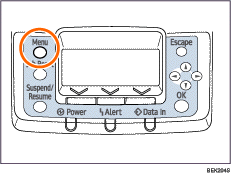
Press the [![]() ] or [
] or [![]() ] key to select [Paper Input], and then press the [OK] key.
] key to select [Paper Input], and then press the [OK] key.
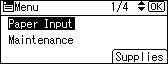
Press the [![]() ] or [
] or [![]() ] key to select [Paper Type: Tray 3], and then press the [OK] key.
] key to select [Paper Type: Tray 3], and then press the [OK] key.
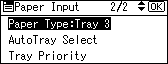
Press the [![]() ] or [
] or [![]() ] key to select the paper type that is loaded, and then press the [OK] key.
] key to select the paper type that is loaded, and then press the [OK] key.
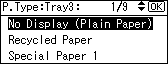
About two seconds later, the display returns to the [Paper Input] screen.
Press the [Menu] key.
The display returns to the initial screen.
![]()
The tray does not support envelopes and OHP transparencies.
Duplex printing is not supported for the following paper types: labels, thin paper, cardstock, thick paper ([Thick Paper 2], [Thick Paper 3]), the reverse side of thick paper ([Thick 2:Dup.Back], [Thick 3:Dup.Back]).