


  |  | ||
Standard Ethernet port
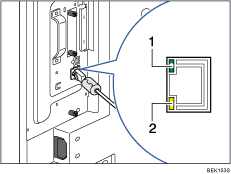
Green: turns on when the printer is properly connected to the network.
Yellow: turns on when 100BASE-TX is in use. It turns off when 10BASE-T is in use.
Ethernet port of the Gigabit Ethernet board
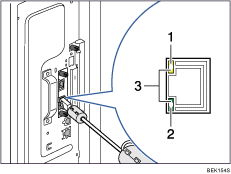
Yellow: turns on when 100BASE-TX is in use.
Green: turns on when 10BASE-T is in use.
Both the green and yellow lamps are lit when 1000BASE-T is in use.