
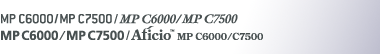

 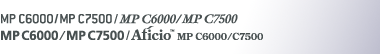 |  | ||
This section describes how to load paper into the LCT. The LCT is identified as tray 4.
![]()
LCT uses A4![]() paper exclusively. If you want to load 81/2 × 11
paper exclusively. If you want to load 81/2 × 11![]() or B5 JIS
or B5 JIS![]() , contact your service representative.
, contact your service representative.
Align the paper stacks and load them against the left and right walls, or a paper misfeed might occur.
The tray can hold up to 4,000 sheets of paper. Do not stack paper over the limit mark.
Open the top cover of the LCT.
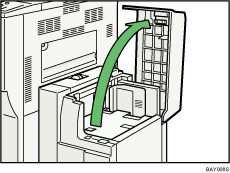
Load the paper in the tray along the edge on the left.
Load the paper print side up.
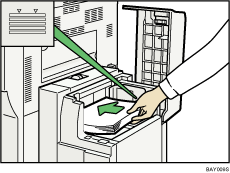
Press the [Down] key.
The key blinks while the bottom plate is moving down.
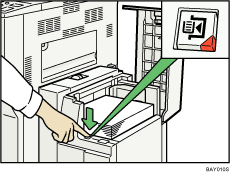
Load paper by repeating steps 2 and 3.
Close the top cover of LCT.