
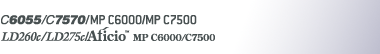

 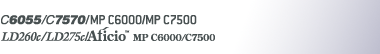 |  | ||
This section describes how to change the paper size in the Wide LCT.
![]()
Check that the paper edges are aligned with the left side.
Do not stack paper over the limit mark.
When loading tab stock, set the tab sheet fence in the Wide LCT.
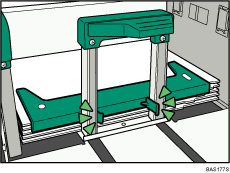
When loading paper size which is smaller than that of envelope, set the Postcard Side Fence in the Wide LCT.
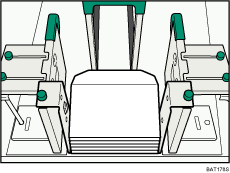
Carefully pull out the paper tray until it stops.
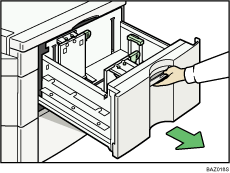
Pull out the screws fixing the side fences.
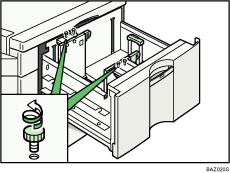
Take the grip of the side fences with your fingers, and adjust the side fences to the paper size.
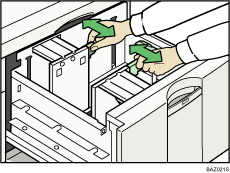
Fasten the side fences with the screws.
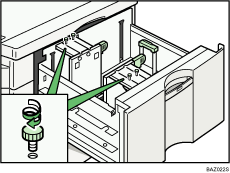
Release the lock on the back fence.
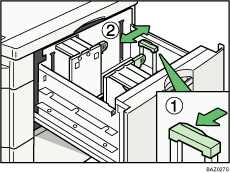
Square the paper and set it print side up.
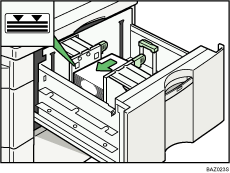
Tightly fit the back fence to the loaded paper and then re-lock the back fence again.
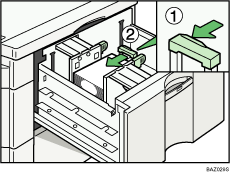
Carefully slide the paper tray fully in.
Check the size on the display.