
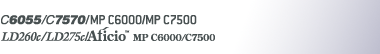

 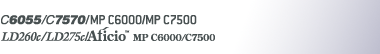 |  | ||
This section describes how to adjust the paper tray so that it can accommodate regular size paper.
Check that paper in the paper tray is not being used, and then pull the tray carefully out until it stops.
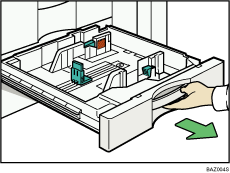
Remove paper if loaded.
Release the lock on the side fences.
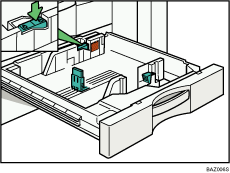
While pressing down the release lever, slide the side fences until they are aligned with the paper size you want to load.
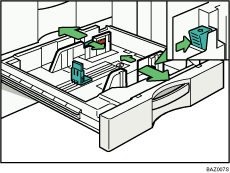
While pinching the sides of the end fence, slide it a little to release the lock.
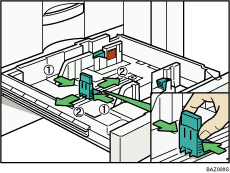
Slide the end fence into position according to the paper size you want to load.
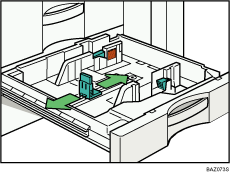
Repeat steps 5 and 6 until the end fence is aligned with the paper size you want to load.
Square the paper and load it print side down.
Re-lock the side fence again.
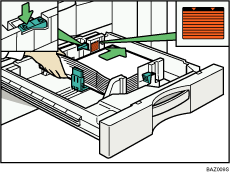
Carefully slide the paper tray fully in.
Check the size on the display.