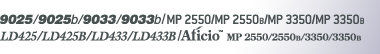Sending Files to a Shared Network Folder
This section explains how to specify the destination when sending files to a shared network folder.
![]()
The shared folder must have been created on the client computer in advance. For details about creating shared folders, see Windows Help.
You can create the shared folder under Windows 98/Me/2000/XP/Vista, Windows NT 4.0, Windows Server 2003/R2, and Mac OS X 10.2 or later.
Depending on the operating system of the client computer, access to the shared folder may require authentication.
This machine does not support DFS (Distributed File System).
You can send a file to a shared folder over the network by any of the following methods:
Enter the path to the destination directly
Specify the path by browsing the network for the destination