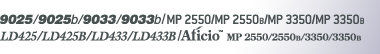

 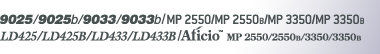 |  | ||
Network connections can be established through Ethernet, and Wireless LAN.
Available ports are determined based on the combination of Windows operating system version and connection method used.
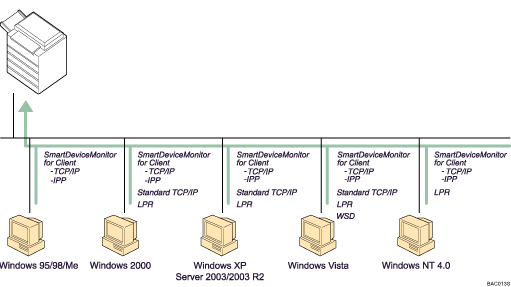
Windows 95 / 98 / Me
Connection Method |
Available Ports |
|---|---|
|
|
Windows 2000 / XP
Connection Method |
Available Ports |
|---|---|
|
|
Windows Vista
Connection Method |
Available Ports |
|---|---|
|
|
Windows Server 2003 / 2003 R2
Connection Method |
Available Ports |
|---|---|
|
|
Windows NT 4.0
Connection Method |
Available Ports |
|---|---|
|
|
![]()
See the explanation about how to install the printer driver for each type of port.
For details about SmartDeviceMonitor for Client port, see "Installing the Printer Driver".
For details about Standard TCP/IP port, see "Installing the Printer Driver".
For details about LPR port, see "Installing the Printer Driver".
For details about WSD port, see "Installing the Printer Driver".