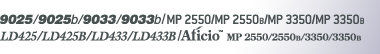Creating a cover sheet
This section explains how to create a fax cover sheet.
You can edit the following items using LAN-Fax Cover Sheet Editor.
Company name as destination information
Department name as destination information
Contact name as destination information
Company name as sender information
Department name as sender information
Contact name as sender information
Telephone number as sender information
Fax number as sender information
Date
Message
![]() On the [Start] menu, point to [All Programs], [LAN-Fax Utilities], and then click [LAN-Fax Cover Sheet Editor].
On the [Start] menu, point to [All Programs], [LAN-Fax Utilities], and then click [LAN-Fax Cover Sheet Editor].
The [LAN-Fax Cover Sheet Editor] dialog box appears.
![]() Edit the cover sheet.
Edit the cover sheet.
For details about operations, see Help.
![]() Click [Save as...] on the [File] menu.
Click [Save as...] on the [File] menu.
![]() Select a folder, and then enter a file name.
Select a folder, and then enter a file name.
![]() Click [Save].
Click [Save].
![]()
Cover sheet data is stored in its own format (using “fcp” as its extension).