

  |  | ||
This section describes how to load paper into tray 3 (LCT).
![]()
Tray 3 (LCT) uses 81/2 × 11![]() paper exclusively. Only load 81/2 × 11
paper exclusively. Only load 81/2 × 11![]() paper. If you want to load A4
paper. If you want to load A4![]() , contact your service representative.
, contact your service representative.
Align the paper stacks and load them against the left and right walls, or a paper misfeed might occur.
Each tray hold up to 1,000 sheets of paper. Do not stack paper over the limit mark.
Carefully pull out tray 3 (LCT) until it stops.
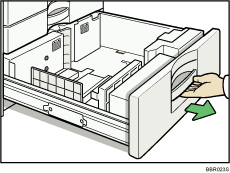
With the print side up, align all four sides of two paper stacks, and then load them next to each other in the tray.
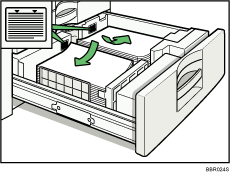
Carefully push the paper tray fully in.