Installing the PostScript 3 Printer Driver (Windows 95 / 98 / Me)
![]()
You can install the printer driver from the CD-ROM provided with this machine or download it from the supplier's Web site.
If your operating system is Windows 95 / 98 / Me, you must download the printer driver from the manufacturer's Web site. Select this printer and the operating system you are using, and then download it.
![]() Download the PostScript 3 printer driver from the supplier's web site.
Download the PostScript 3 printer driver from the supplier's web site.
Use a search to find the name of your model, and then download the PostScript 3 printer driver from the supplier's web site.
Save it where you can locate it easily.
[Saved file] is a self-extracting file. You must extract it beforehand. The [Saved file] folder is created afterwards.
![]() Click the [Saved file] folder, and then click [Disk1]
Click the [Saved file] folder, and then click [Disk1]
![]() Double-click [SETUP.EXE].
Double-click [SETUP.EXE].
Add Printer Wizard starts.
![]() Click [Next >].
Click [Next >].
![]() Click [Local printer], and then click [Next >].
Click [Local printer], and then click [Next >].
A dialog box for selecting the printer manufacturer and model name appears.
![]() Select the name of the machine whose printer driver you want to install, and then click [Next >].
Select the name of the machine whose printer driver you want to install, and then click [Next >].
![]() In the [Available ports:] box, click [Printer Port], and then click [Next >].
In the [Available ports:] box, click [Printer Port], and then click [Next >].
![]() Change the printer name if you want, and then click [Next >].
Change the printer name if you want, and then click [Next >].
Select the [Yes] check box to configure the printer as default.
![]() Specify whether or not to print a test page, and then click [Finish].
Specify whether or not to print a test page, and then click [Finish].
![]() Restart the computer to complete installation.
Restart the computer to complete installation.
![]()
A user code can be set after the printer driver installation. For information about user code, see the printer driver Help.