

  |  | ||
To use LAN-Fax features, a LAN-Fax Driver must be installed on your computer.
Use the LAN-Fax Driver included on the printer CD-ROM. You must also make the required computer to fax network settings on the machine, according to the type of connection.
![]()
When a personal computer and the machine are connected in parallel: See “Printing with Parallel Connection”, Printer Reference and “Connecting the Machine”, General Settings Guide.
When using Ethernet or wireless LAN, see “Connecting the Machine”, General Settings Guide.