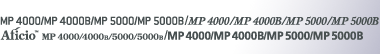Programs
You can register frequently used settings in the machine memory and recall them for future use.
![]()
You can register up to 10 programs for the scanner mode.
Programs are not deleted by turning the power off or by pressing the [Clear Modes] key unless the content is deleted or newly registered.
The following settings can be registered to programs: Scan Settings, 1 Sided/2 Sided Original, Top to Top/Top to Bottom, 1 Side/2 Sides for the Last Page, Divide, Original Orientation, File Type, Batch/SADF, Stamp, Store File, Preview, Reception Notice, and Security (E-mail Encryption and Signature).
Setting made on the simplified display cannot be registered to a program.