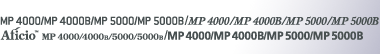Printing a Document
This documentation describes the specific printer functions and menus that are added by installing the PPD file. For more information about the functions and menus of the Windows 95 / 98 / Me PostScript printer driver, see the printer driver's Help.
![]()
On a Macintosh, Mac OS 8.6 or higher (Mac OS X Classic environment is supported.), or Mac OS X 10.1 or higher is required.
If you are using Mac OS X 10.1.x, the following functions cannot be used:
Sample Print
Locked Print
Hold Print
Stored Print
Store and Print
Document Server
User Code
Applications, such as PageMaker, that have their own drivers do not support the following functions:
Sample Print
Locked Print
Hold Print
Stored Print
Store and Print
Document Server
User Code
![]()
If you are using Mac OS X 10.2.x or higher, the Job Type function can be used.
“Mac OS X” in the tables below refers to Mac OS X 10.2.3. Depending on the version, [Features x] is displayed as [Set x] (x is a number). Make adjustments according to the version you use.
Related topics
Job TypeHow to Use Document Server
User Code
Paper Selection
Paper Size
Fit to Paper
Input Slot
Resolution
Rotate by 180 degrees
Orientation Override
Toner Saving
Duplex Printing
Collate
Paper Type
Destination Tray
Staple
Punch
Watermark
Watermark Text
Watermark Font
Watermark Size
Watermark Angle
Watermark Style
Dithering
Image Smoothing