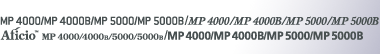Adding a Bluetooth Printer
The following procedures explain how to install a Bluetooth printer on a computer that is running Windows XP or Windows Vista.
If your computer is running SP1 or an earlier version of Windows XP, there are additional applications that you must install. For details about these, see the Help supplied with your Bluetooth device.
![]()
To perform a printer installation, your account must have Manage Printers permission. Log on as an Administrators or Power Users group member.
To connect to a Bluetooth printer, your computer must have a Bluetooth device installed. Make sure a Bluetooth device is installed on your computer.