
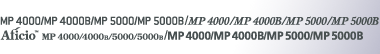

 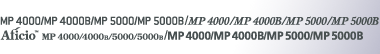 |  | ||
Use this to select the image smoothing type.
The following table shows the tabs or menus where you can select this function.
Windows 95 / 98 / Me |
[Image Smoothing:] in the [Advanced] dialog box displayed when you click [Advanced...], after selecting [Manual] from [Color] on the [Print Quality] tab. |
Windows 2000 / XP / Vista, Windows Server 2003 / 2003 R2 |
[Image Smoothing] on [Document Options] on the [Advanced] tab in the Printing Preferences dialog box. |
Windows NT 4.0 |
[Image Smoothing:] on [Printer Features] on [Document Options] on the [Advanced] tab in the Document Defaults dialog box. |
Mac OS |
[Image Smoothing:] on [Printer Specific Options] in the print dialog box. |
Mac OS X |
[Image Smoothing:] on the [Features x] tab on [Printer Features] in the print dialog box. |
Off
Disables image smoothing.
On
Performs image smoothing unconditionally.
Auto
Performs image smoothing automatically for images that have a resolution less than 25% of supported printer resolution.
Less than 90 ppi - Less than 300 ppi
Performs image smoothing only when the image has an image resolution (pixels per inch) less than the respective value you have selected in the list.
![]()
When [Auto] is selected, data processing may take a long time.
When Image Smoothing is used for a mask image, this function may have an undesired effect on the print result.