

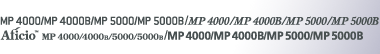










 Manuals
Manuals
 Contents
Contents
 All Titles
All Titles

 Revision history
Revision history


  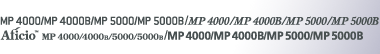 |  |  | |
 | |||
 | |||
 |  |  |  |
 |   Manuals Manuals  Contents Contents  All Titles All Titles |   Revision history Revision history   | |
 Printer Reference Printer Reference |
 |
 Read This First Read This First |
 Preparing the Machine Preparing the Machine This chapter describes how to connect this machine with your computer, and install the printer driver. This chapter describes how to connect this machine with your computer, and install the printer driver. |
 Setting Up the Printer Driver Setting Up the Printer Driver This chapter explains the printer properties, and how to make changes to the printer settings. This chapter explains the printer properties, and how to make changes to the printer settings. |
 Other Print Operations Other Print Operations This chapter explains the various printing functions, including Sample Print, Locked Print, Hold Print, Stored Print, and PDF Direct Print. This chapter explains the various printing functions, including Sample Print, Locked Print, Hold Print, Stored Print, and PDF Direct Print. |
 Saving and Printing Using the Document Server Saving and Printing Using the Document Server This chapter explains how to use the Document Server function. This chapter explains how to use the Document Server function. |
 Appendix Appendix This chapter lists the printer's specifications and the functions that are available on the Printer Features screen. This chapter lists the printer's specifications and the functions that are available on the Printer Features screen. |