
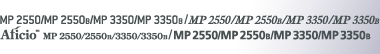

 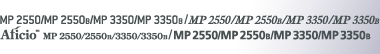 |  | ||
This section describes how to delete an e-mail destination.
Press [System Settings].
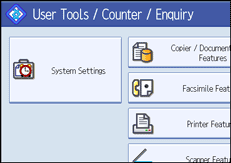
Press [Administrator Tools].
Press [Address Book Management].
Check that [Program / Change] is selected.
Select the name whose e-mail address you want to delete.
Press the name key, or enter the registered number using the number keys. You can search by the registered name, fax number, folder name, e-mail address, or IP-Fax destination.
Press [E-mail].
Press [Change] under "E-mail Address".
Press [Delete All], and then press [OK].
Press [OK].
Press [Exit].
Press the [User Tools/Counter] key.
![]()
To delete the name, key display, and title, see "Deleting a Registered Name".