
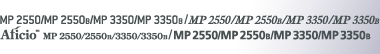

 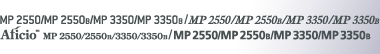 |  | ||
This section describes how to connect the IEEE 1284 interface cable to the IEEE 1284 interface board.
![]()
Properly shielded and grounded cables and connectors must be used for connections to a host computer (and/or peripheral) in order to meet emission limits.
Make sure the main power switch of the machine is off.
Turn off the main power switch of the host computer.
Connect the IEEE 1284 interface cable to the IEEE 1284 port.
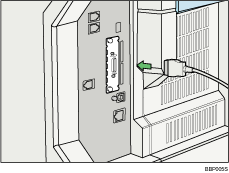
Connect the other end of the cable into the interface connector on the host computer.
Check the shape of the connector to the computer. Connect the cable firmly.
Turn on the main power switch of the machine.
Turn on the host computer.
When using Windows 95/98/Me/2000/XP/Vista and Windows Server 2003, a printer driver installation screen might appear when the computer is turned on. If this happens, click [Cancel] on the screen.
![]()
For details about how to turn on the main power switch, see "Turning On the Power", About This Machine.
For details about installing the printer driver, see "Preparing the Machine", Printer Reference.