

  |  | ||
This section explains Scanner Features settings.
The displayed items differ depending on the model type.
To display the Scanner Features screen, press the [User Tools/Counter] key. For detailed setting method, see "Scanner Features", General Settings Guide.
Available Items in General Settings
Items |
Description |
|---|---|
Switch Title |
Sets index to use when the list of destinations of this machine is displayed. |
Update Delivery Server Destination List |
Allows you to update the delivery server's destination list by pressing [Update Delivery Server Destination List]. To use this function, under [System Settings], set [Delivery Option] to [On]. |
Search Destination |
Specify the default search destination list from the machine's address book or the LDAP server. To search through an LDAP server, under [System Settings], register the LDAP server, and then set [LDAP Search] to [On]. |
TWAIN Standby Time |
Select the machine's response if a client computer tries to use the TWAIN scanner while scanning is in progress. |
Destination List Display Priority 1 |
Select the default destination list from the machine's destination list or from the Destination List managed by the delivery server. |
Destination List Display Priority 2 |
Select whether to prioritize the e-mail destination list or the folder destination list. |
Print & Delete Scanner Journal |
Specify the machine's response of the maximum number of scanner journals is exceeded. |
Print Scanner Journal |
Allows you to print the scanner journal. The scanner journal is then deleted. |
Delete Scanner Journal |
Allows you to delete the scanner journal without printing it. |
Available Items in Scan Settings
Items |
Description |
|---|---|
A.C.S. Sensitivity Level |
Allows you to set the sensitivity level for judging color/black and white for scanning originals when [Scan Type] is set to [Auto Colour Select]. |
Wait Time for Next Orig.: Exposure Glass |
Set which operation the machine performs while waiting for additional originals after scanning from the exposure glass. |
Wait Time for Next Original(s): SADF |
Sets the operation of this machine on the queue for additional originals after scanning the originals with Automatic Document Feeder (ADF). |
Background Density of ADS (Full Colour) |
Sets the [Auto Density] level when scanning originals in full color. [Auto Density] corrects scanning density to improve the resolution of transparent originals and on-white paper such as newspaper. |
Available Items in Send Settings
Items |
Description |
|---|---|
Compression (Black & White) |
Specify a compression method for files scanned in black and white. For some originals, even if [On] is selected, compression setting is invalid and data cannot be compressed. |
Compression (Gray Scale / Full Colour) |
Specify a compression method for files scanned in gray scale or full color. |
Compression (Gray Scale) |
Specify a compression method for files scanned in gray scale. |
High Compression PDF Level |
Specify the data compression method for High Compression PDF files. |
Max. E-mail Size |
Select whether or not to limit the size of e-mail that has attachments. |
Divide & Send E-mail |
Select whether or not to divide files that exceed the size specified in [Max. E-mail Size] and send them as multiple e-mails. If [Yes (per Max. Size)] is selected, depending on the e-mail software, the received divided file may not be restored. |
Insert Additional E-mail Info |
Select whether or not to attach a standard message to scan files sent by e-mail. If you select [On], you must also select the language in which the message is sent. |
No. of Digits for Single Page Files |
Set the number of digits in serial numbers used for single-page file names. |
Stored File E-mail Method |
Sets the default for whether to attach a file or send URL Link when sending stored files by e-mail. |
Available Items in Initial Settings
Items |
Description |
|---|---|
Menu Protect |
Set the default access level for functions whose settings can be changed by users other than the administrator. |